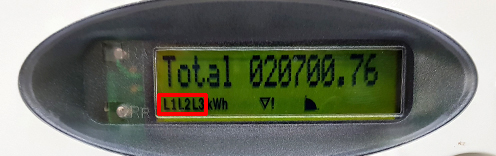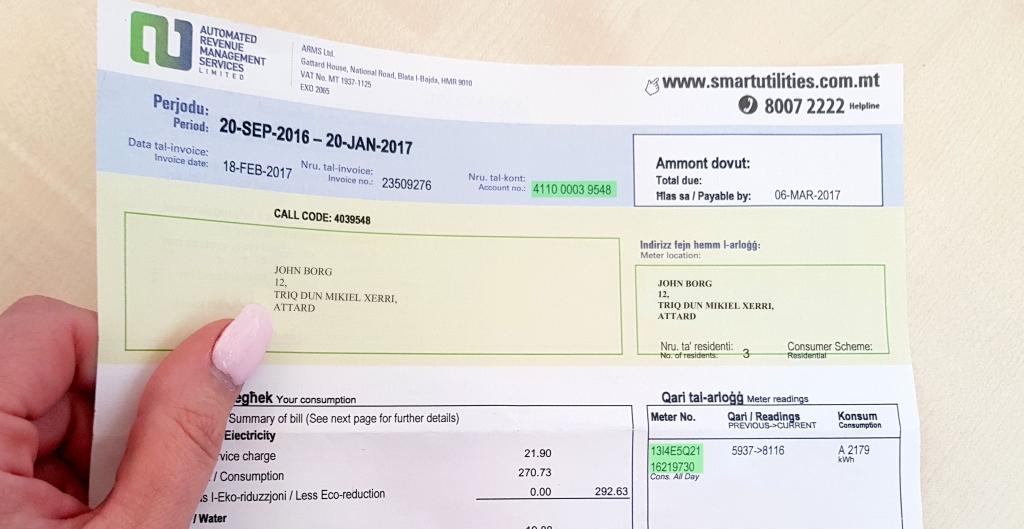Report a power cut
Here’s a four-step guide to determine the cause of your power cut. It may be due to a planned network maintenance operation in your area, a fault in your internal electricity circuit, a fault in the electricity distribution network supplying your property or due to non-payment of pending invoices.